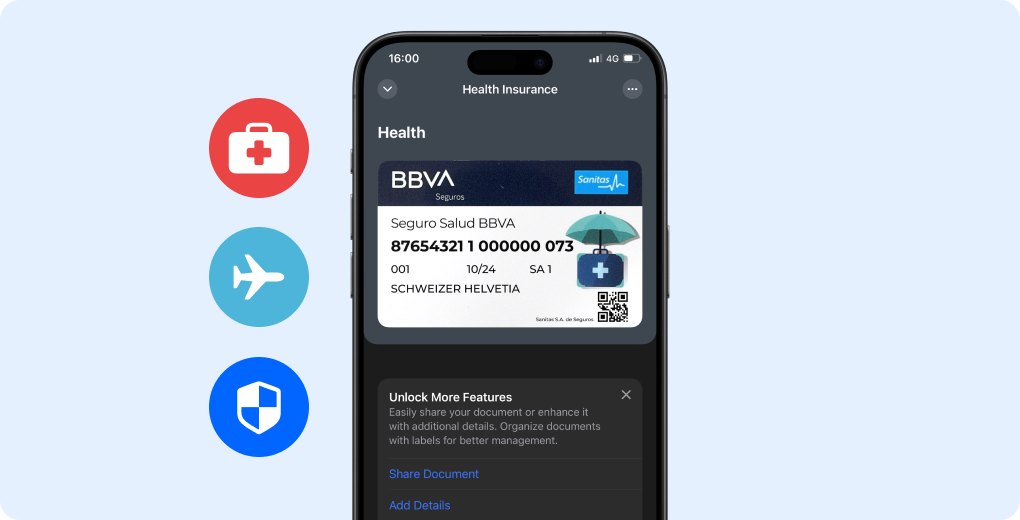What Is a Digital Wallet? An In-Depth Guide

Learn what a digital wallet is, how it works, how to use a digital card, and how to get one. Explore different types of digital wallets and payment methods for both Android and iPhone users.
What Is a Digital Wallet?
A digital wallet is a software application or online service that stores your payment information and other essential details securely on your smartphone, tablet, or computer.
This allows you to make transactions electronically without needing physical cards or cash. Digital wallets are designed to simplify payments and enhance security. You can use them to store credit and debit cards, loyalty cards, gift cards, and even digital tickets.
You know how it’s always a hassle digging through your wallet for cards or IDs? Try to start using a wallet app, for instance, Folio Wallet, because it’s been a game changer. It lets you store all that stuff in one place on your phone, which is so much easier. Plus, it’s got strong encryption, so everything’s super secure. You even get reminders when your gift cards are about to expire, and having your medical info handy in case of an emergency is a big plus. It’s been really convenient, especially on days when you forget your wallet at home.
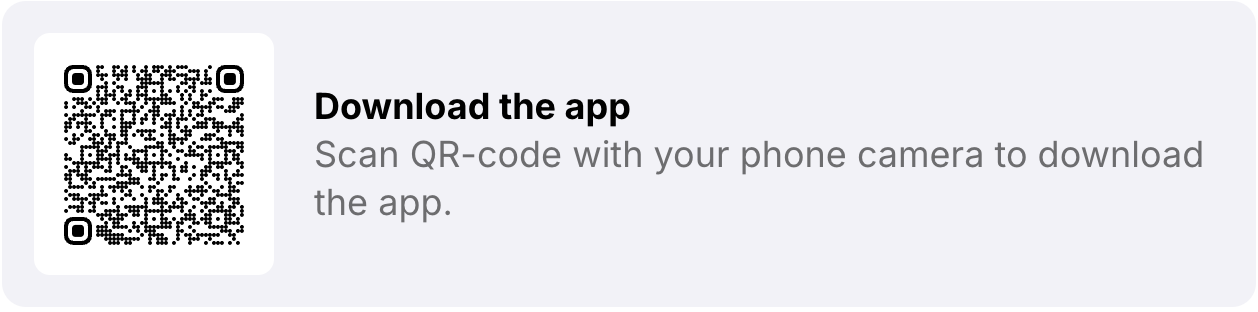
How Does a Digital Wallet Work?
To understand how does digital wallet work, it’s crucial to delve into the technology behind it. When you add a credit or debit card to your digital wallet account, the app encrypts your payment details. Instead of transmitting your actual card number, the wallet generates a unique token for each transaction. This token is a random sequence of numbers that represents your card information.
The merchant’s payment terminal uses this token to process the payment, keeping your real card details hidden from potential thieves. This process is coupled with additional security layers such as biometric authentication (fingerprint or facial recognition) and secure PIN codes, ensuring that even if someone steals your device, they can’t access your payment information without proper authorization.
A digital wallet operates by securely linking your payment information to the retailer or service provider you wish to transact with. This connection can be established through various technologies:
- Near Field Communication (NFC): Allows contactless payments by holding your device close to a compatible card reader. Apple Pay and Samsung Pay use this technology.
- Magnetic Secure Transmission (MST): Creates a magnetic signal to mimic the magnetic stripe on a credit card, used by Samsung Pay.
- QR Codes: You can scan a QR code with your smartphone to make payments, as seen with PayPal.
When you pay with a digital wallet, your actual card number is not transmitted. Instead, a unique token or encrypted information is used, adding an extra layer of security.
Types of Digital Wallets
Digital wallets come in several types, each suited to different needs:
- Closed Wallets: Issued by a specific company, these wallets can only be used with that company’s products or services. For example, Amazon Pay is a closed wallet that only works with Amazon and affiliated retailers.
- Semi-Closed Wallets: These wallets allow transactions at a list of approved merchants. They offer more flexibility than closed wallets but still require agreements with participating vendors.
- Open Wallets: Provided by banks or financial institutions, open wallets support a broad range of transactions, including ATM withdrawals and fund transfers. Examples include PayPal and Skrill.
How to Open a Digital Wallet
Opening a digital wallet is a straightforward process that begins with selecting a compatible app based on your device. To get started, download the app from your device’s app store, then follow the setup instructions. You’ll need to enter your payment details and possibly verify your identity through the app. Once your digital wallet account is set up, you can begin adding various payment methods, such as credit cards, debit cards, and even gift cards.
How to Use a Digital Card
To use a digital card, follow these simple steps:
- Choose Your Digital Wallet: Depending on your device, select a compatible wallet app.
- Add Your Cards: Enter your credit or debit card details into the wallet app. Your information will be encrypted for security.
- Make Payments: For in-store purchases, hold your device near the payment terminal. For online transactions, select the digital wallet at checkout and authorize the payment.
How to Pay With a Digital Card
Using a digital card for payments is as simple as waving your device near a payment terminal or tapping a button on your screen. When you pay with digital card, the process involves authenticating the payment via your digital wallet. For in-store transactions, ensure that the point-of-sale system supports contactless payments. With online purchases, select the digital wallet as your payment method at checkout, and authorize the payment. This method not only speeds up the checkout process but also enhances security by using encrypted tokens rather than your actual card details.
How to Get a Digital Wallet
Getting a digital wallet is straightforward:
- Download the App: Search for the wallet app on your device’s app store (e.g., Wallet app on Android or digital wallet on iPhone).
- Set Up Your Account: Follow the instructions to create an account and add your payment information.
- Verify Your Information: Complete any required verification steps to ensure your wallet is fully functional and secure.
Benefits of Using a Digital Wallet
One of the primary benefits of a wallet app on Android or iPhone is the ease of use and organization. A digital wallet allows you to consolidate various payment methods and important documents into one convenient app. This includes credit and debit cards, loyalty programs, and even event tickets. By managing these items digitally, you reduce the risk of losing physical cards and make transactions faster and more efficient.
Additionally, the advanced security features such as encryption and tokenization provide peace of mind by protecting your sensitive information from fraud.
Main benefits are:
- Convenience: No need to carry physical cards or cash. Just use your device to make payments.
- Security: Advanced encryption and tokenization protect your payment details from theft.
- Organization: Store not just payment cards, but also tickets, coupons, and loyalty cards in one place.
Potential Drawbacks:
- Limited Acceptance: Not all merchants accept digital wallet payments yet.
- Device Dependency: If your device is lost or runs out of battery, you lose access to your digital wallet.
Is Wallet App Free?
Many wallet apps are available for free. For instance, several popular wallet apps can be downloaded and used without any charge. However, while the app itself may be free, using certain features or making specific types of transactions might incur fees, like it’s in Paypal, depending on the app’s policies or the associated financial institutions.
Always check the terms of service and fee structure for your chosen wallet payment method to avoid any unexpected costs. In general, the basic functionality of storing and using payment cards is free, making it an accessible option for most users.
As we go back to Folio Wallet — is totally free to download. It means that you do not need to pay for getting the app. All you have to do, it’s to find it in the App Store or Google Play, tap the 'download' button and enjoy.
Security Measures for Digital Wallets
Ensuring the security of your digital wallet account is vital. Besides encryption and tokenization, many wallet apps include features like automatic lock after inactivity, biometric access, and real-time transaction notifications. These security measures help monitor and protect your account from unauthorized access. It’s also advisable to enable two-factor authentication for an added layer of protection, which requires a second form of verification in addition to your password or biometric data.
Integrating Digital Wallets with Emerging Technologies
Another exciting development is the use of digital wallets in conjunction with Internet of Things (IoT) devices. For instance, smart home systems and wearables can now interface directly with your digital wallet to facilitate automatic payments.
Imagine a smart refrigerator that can order groceries and process payments through your wallet app on Android or digital wallet on iPhone, all without requiring manual intervention. This level of integration highlights the growing role of digital wallets in creating a seamless, interconnected lifestyle.
Moreover, the rise of digital wallet devices in the form of smartwatches and fitness trackers is redefining how we interact with our finances. These devices enable users to pay with digital card directly from their wrists, making transactions as simple as a flick of the wrist. As this technology evolves, we can expect further enhancements in convenience and functionality, driving greater adoption of wallet payment methods across various sectors.
Conclusion
Digital wallets represent a significant advancement in how we handle payments, offering both convenience and security. Whether you're using a wallet app on Android, an iPhone, or a dedicated digital wallet device, these tools streamline transactions and protect your financial information.
FAQs