Using Loyalty Cards on an iPhone
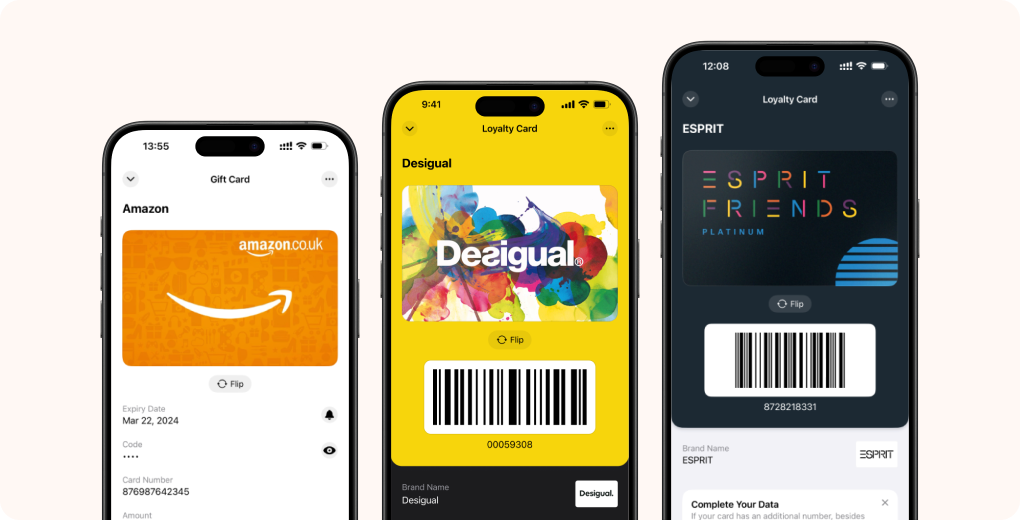
Discover how to store and use loyalty cards on your iPhone using Apple Wallet, Stocard, and Folio Wallet. Compare features and find the best digital wallet app for you.
Using Loyalty Cards on Your iPhone
With apps like Apple Wallet, Stocard, and Folio Wallet, managing loyalty cards on your iPhone has never been simpler. These digital wallets let you either scan or input your card details manually, granting you instant access to your cards whenever you need them. By digitizing your cards, you can declutter your physical wallet while ensuring that your rewards and discounts are always at your fingertips.
Advantages of Digital Wallets for Loyalty Cards
Switching to digital wallets for your loyalty cards offers several advantages:
Convenience: Say goodbye to the hassle of carrying physical cards. Access your loyalty cards anywhere, anytime, and eliminate the worry of losing or forgetting them.
Organization: Keep all your cards neatly organized in one app, making it easy to find the one you need without rifling through a stack.
Space-Saving: Digital cards mean less bulk in your wallet or purse, freeing up space for other essentials.
Instant Rewards: Enjoy real-time updates on rewards and special offers, ensuring you never miss out on deals from your favorite stores.
Security: Digital wallets employ encryption and biometric features, such as Face ID or Touch ID, to protect your card data.
Eco-Friendly: Help reduce plastic waste by opting for digital cards over physical ones.
Integration: Many digital wallets sync with mobile payment systems, streamlining your shopping experience.
Up next, we'll guide you on choosing the right digital wallet app for your iPhone, considering factors like supported card types, payment options, security features, and user experience.
Selecting a Digital Wallet App for iPhone
When deciding on a digital wallet app for your iPhone, focus on your priorities. Consider which cards you need to store—whether they’re loyalty, membership, or payment cards. Seek out apps with robust security measures, user-friendly interfaces, and additional features like notifications and real-time updates.
Apple Wallet, Stocard, and Folio Wallet are all popular options, each with its own unique strengths.
In the following sections, we'll explore these three apps in depth, highlighting their features and benefits to help you effectively manage your loyalty cards.
Why Opt for Apple Wallet?
Apple Wallet, is more than just a cardholder—it’s your one-stop travel companion, shopping assistant, and ticket organizer. Developed by Apple Inc., this app transforms your iPhone into a hub of convenience, seamlessly integrating with the iOS ecosystem for a streamlined user experience.
AppStore Rating: 4.8
Number of Ratings: 1.7M
Key Features of Apple Wallet:
Loyalty and Membership Cards: Easily store and access loyalty cards from your favorite stores, ensuring your rewards and discounts are always available with just a tap.
Apple Pay: Simplify transactions with Apple Pay, which lets you add credit, debit, and prepaid cards for secure, contactless payments. Supported by a wide range of banks globally, it lightens your wallet load.
Transit Cards: Use your iPhone or Apple Watch to pay for public transportation, bypassing lines in many cities worldwide.
Tickets and Boarding Passes: Manage your concert tickets and boarding passes by storing them in Apple Wallet, allowing for easy scanning at events and gates.
Health and Vaccination Records: Keep important health documents, including vaccination records, on your phone for quick access whenever necessary.
Car Keys and Student IDs: Unlock your car or access campus facilities using your iPhone or Apple Watch, thanks to partnerships with select carmakers and educational institutions.
Security and Privacy
Apple Wallet uses advanced security protocols, assigning device-specific numbers and unique transaction codes for Apple Pay. Card details aren’t stored on your device or Apple’s servers, and transactions are authenticated via Face ID, Touch ID, or passcode.
Ease of Use
Apple Wallet’s intuitive design ensures your cards and passes are always at your fingertips. Benefit from real-time notifications for transactions, updates on loyalty points, and reminders for events or travel.
Integration with iOS
Part of the iOS family, Apple Wallet effortlessly integrates with other Apple services. Access cards from the lock screen, within apps, or using Siri, while enjoying peace of mind with information synced across all your Apple devices.
Testimonials
“Apple Card just works.”
“Best Virtual Wallet. Period.”
In summary, Apple Wallet is your gateway to an organized and secure digital life. With its integration with Apple Pay, robust security, and user-friendly design, it’s a must-have app. Next, we’ll dive into Stocard and Folio Wallet, comparing features to help you select the ideal digital wallet for your needs.
Why Choose Stocard?
Stocard is the app of choice for those looking to streamline their loyalty cards. Designed for efficiency and simplicity, it lets you digitize and manage your loyalty cards so that rewards and discounts are always accessible. Available on both iOS and Android in Europe, Australia and Canada.
AppStore Rating: 4.8
Number of Ratings: 9K
Key Features of Stocard:
Loyalty Card Storage: Declutter your wallet by storing loyalty cards from thousands of retailers, allowing quick access to rewards and discounts right from your phone.
Barcode Generation: Each card stored in Stocard comes with a digital barcode that can be scanned at checkout, making the process of redeeming points fast and effortless.
Card Scanning and Manual Entry: Easily add loyalty cards to iOS wallet by scanning barcodes with your smartphone camera or entering details manually. Stocard’s extensive database makes adding cards from various retailers simple.
Offers and Coupons: Get exclusive deals and coupons from your favorite stores, updated regularly to help you save money and take advantage of promotions.
Real-Time Updates: Receive real-time notifications about loyalty points, rewards, and special offers, ensuring you never miss a chance to benefit.
Multi-Device Sync: Keep your cards and information synchronized across devices, whether you’re using an iPhone, iPad, or Android.
Security and Privacy
While it doesn’t offer biometric authentication like Face ID or Touch ID, it upholds high data protection standards.
Ease of Use
Stocard’s clean and intuitive interface makes it easy to add loyalty cards to iOS wallet. Its straightforward design ensures quick access to your loyalty cards without any hassle.
Compatibility and Integration
While Stocard excels at managing loyalty cards, it doesn’t integrate with payment systems like Apple Pay or support transit cards. It’s perfect for users focused on maximizing loyalty rewards, though those seeking a more comprehensive digital wallet might look elsewhere.
Testimonials
“Great App! So far, was able to store library card, gym card, grocery store rewards card, and multiple gift cards”.
“Just What I Needed. I’ve been looking for an app that keeps everything in one place like this one”.
In the next sections, we’ll examine Folio Wallet and compare its features to help you determine the best app for your digital wallet needs.
Why Use Folio Wallet?
AppStore Rating: 4.7
Number of Ratings: 4.5K
Folio Wallet serves as your comprehensive solution for managing a variety of cards and documents digitally. This versatile app goes beyond loyalty cards, designed to simplify your life by organizing payment cards, identification documents, and more.
Key Features of Folio Wallet:
Loyalty and Membership Cards: Easily access your loyalty and membership cards from numerous retailers and organizations, enjoying rewards and points without carrying physical cards.
Payment Cards: While Folio Wallet doesn’t support contactless payments like Apple Pay, it conveniently stores and organizes your credit, debit, and prepaid cards.
Identification Documents: Securely store digitized copies of important ID documents like driver’s licenses, passports, and national IDs for instant access when needed.
Travel Documents: Keep all your travel-related documents organized, including boarding passes, hotel reservations, and car rental details, so you’re always prepared for your next trip.
Insurance Cards: Maintain digital copies of insurance cards, ensuring you’re ready for emergencies at a moment’s notice.
Gift Cards and Coupons: Effortlessly manage and redeem gift cards and coupons at checkout, saving both time and money.
Card Scanning and Manual Entry: Add cards by scanning them with your smartphone camera or manually entering the details, simplifying the digitization of any card type.
Barcode and QR Code Generation: Generate digital barcodes and QR codes for stored cards, allowing for seamless scanning and redemption at checkout.
Customizable Categories: Organize stored cards and documents with custom categories tailored to your needs, enhancing organization and retrieval.
Notifications and Reminders: Stay informed with alerts for important events like upcoming flights, expiring documents, or available offers, ensuring you never miss an opportunity.
Cloud Backup and Sync: Protect your data across devices with cloud backup and synchronization, keeping your information safe even if you lose your device.
Offline Access: Access your documents anytime, even without an internet connection, ensuring you always have important information at your fingertips.
Security and Privacy
Folio Wallet employs advanced encryption to protect your data, maintaining high-security standards to keep your information safe. It uses robust security measures to safeguard your data, including PIN and biometric authentication, end-to-end encryption, security alerts and notifications.
Ease of Use
Folio Wallet’s user-friendly design features an intuitive interface that simplifies adding, organizing, and accessing stored items. Customizable categories and efficient search functions enhance the user experience, making it easy to locate what you need.
Compatibility and Integration
Compatible with both iOS and Android, Folio Wallet is accessible to a wide audience. While it doesn’t integrate with payment systems like Apple Pay, it excels at storing a wide range of documents, offering a comprehensive solution for users looking to digitize various card types and documents.
Testimonials
“Perfect, this wallet can add almost anything!”
“Totally unexpected level of detail and customization. Really impressive!”
“Absolutely love this app. It is so useful when I either don’t have my wallet on me or don’t want to go digging around for it.”
In summary, Folio Wallet is ideal for those seeking a comprehensive digital solution for managing cards and documents, providing convenience and organization to your digital life.
Conclusion: Feature Comparison
Selecting the best digital wallet app for your iPhone depends on your individual needs. Each app—Apple Wallet, Stocard, and Folio Wallet—offers distinct advantages.
Apple Wallet is great for users entrenched in the Apple ecosystem. It handles everything from loyalty and payment cards to transit and ID cards, integrating seamlessly with Apple Pay for quick transactions. Its security features, like Face ID and Touch ID, ensure your data is well-protected.
Stocard is ideal if your primary focus is loyalty cards. It boasts an extensive retailer database, real-time updates, and special offers to maximize your rewards. It’s straightforward and effective, though it doesn’t support payments or transit cards.
Folio Wallet offers the most flexibility. It goes beyond loyalty cards, storing payment cards, IDs, travel documents, and insurance cards. With offline access, cloud backup, and sharing feature it’s excellent for organizing various documents.
Ultimately, the right choice hinges on whether you need an all-in-one payment solution, a focused loyalty card manager, or a versatile document organizer. Pick the app that best fits your lifestyle and simplifies your digital life.
Feature | Apple Wallet | Stocard | Folio Wallet |
Loyalty Cards | Yes | Yes | Yes |
Membership Cards | Yes | Yes | Yes |
Payment Cards | Yes | Limited | Yes |
Gift Cards | Limited | Yes | Yes |
Identification Documents | Limited | No | Yes |
Notifications and Reminders | Limited | Limited | Yes |
FAQs









